
Web Development Fundamentals: HTML, CSS, JavaScript, and More
It’s essential for any aspiring web developer to understand the basic fundamentals of web development, such as HTML, CSS, and JavaScript.
As one delves deeper into the field of web development, you’ll discover an incredibly diverse range of tools available for coding and developing websites.
To get you started on your journey toward mastering web development techniques, we’ve compiled this guide highlighting some of the important concepts and technologies that are widely used.
Read on to learn more about HTML tags, cascading style sheets (CSS), scripting languages like JavaScript, content management systems (CMS), website optimization methods, and other key components involved in constructing a successful website.
HTML
Here is some important information about HTML.
· What is HTML and what can it be used for?
HTML (Hypertext Markup Language) is the standard markup language used to create web pages. It allows developers to structure, format, and style text content on a webpage, creating interactive elements like forms, images, videos, and more.
HTML includes tags with predefined properties that enable you to control how the content appears in a browser.
· How to create an HTML document?
HTML documents are composed of two parts: the head and the body. The head contains information about the HTML document such as its title and any other metadata, while the body holds all of the visible content that appears on a webpage.
When coding an HTML document, you’ll need to open up a text editor like Notepad or Atom, type in the following code, and save the document as a .html file:
<!DOCTYPE html>
<html>
<head>
<title></title>
</head>
<body> </body>
</html>
· Basic tags and how to use them in Web Development?
The basic tags in HTML enable you to structure and customize the content of your webpage. Here’s a quick overview of some commonly used HTML tags that help developers add images, lists, text formatting, tables, and more:
- <p>: Creates a paragraph
- <h1>-<h6>: Creates heading sizes ranging from 1 to 6
- <img>: Adds an image onto the page
- <a>: Add hyperlinks that link to other websites
- <ul>, <ol>: Creates unordered and ordered lists respectively
- <div>: Enables text formatting through the use of classes, ids, and other attributes
- <table>: Adds a table to the webpage
- <form>: Creates an interactive form on the webpage.
Also Read: The Benefits of AI-Enabled Chatbots
CSS
Below is some important information about CSS.
· What is CSS and what can it be used for Web Development?
CSS (Cascading Style Sheets) is a styling language used to describe how the HTML elements on a web page should look.
It provides developers with the ability to control the layout, color, font size, and other visual aspects of the webpage content. CSS is also used to create mobile-responsive websites that adjust according to the device being used by the visitor.
- How to create a CSS file?
You can create a CSS file simply by opening up a text editor and typing in the styling code. Then, save the document as a . CSS file. Here’s an example of some basic CSS code that sets the font size, color, and background color of a webpage:
body {
font-size: 12px;
color: blue;
background-color: white;
}
· What are the different types of CSS styles in Web Development?
There are three different types of CSS styles that can be used to style a webpage. These include internal, external, and inline styles. Internal styles involve adding the CSS code directly into the HTML document using a <style> tag.
External styles involve creating an external CSS file and then linking it to the HTML document. Inline styles are added directly into individual HTML elements in order to override any other existing styling rules.
Also Related: The Ultimate Guide to Starting a Successful Freelance Career
JavaScript
Have a look at the important information about JavaScript.
· What is JavaScript and what can it be used for?
JavaScript is a programming language used to create interactive elements on web pages. It allows developers to add dynamic content such as animations, forms, and other features that make web pages more engaging for visitors.
JavaScript can also be used for server-side scripting in order to build powerful applications.
· How to write a basic JavaScript program?
To write a basic JavaScript program in Web Development, you’ll need to open up a text editor and type in the following code:
<script>
// Your JavaScript code here
</script>
After that, you can add any JavaScript code within the <script> tags. Here’s an example of a simple alert message that can be added to a webpage:
<script>
alert (“Hello World!”);
</script>
Conclusion
If you’re just getting started in web development, these are the basics you need to know: HTML, CSS, JavaScript, and more.
These languages will help you create static websites, dynamic websites, and everything in between. With these Web Development fundamentals under your belt, you’ll be able to build anything you can imagine. So, what are you waiting for?
Get started today!
You may also like

Convert Generation IT LLC Now Operating in the USA

Freelancing SEO Services on Fiverr to Make Sites Visible
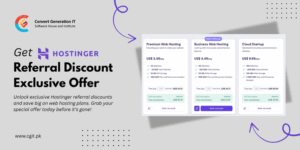
Get Hostinger Referral Discount – Exclusive Offer

