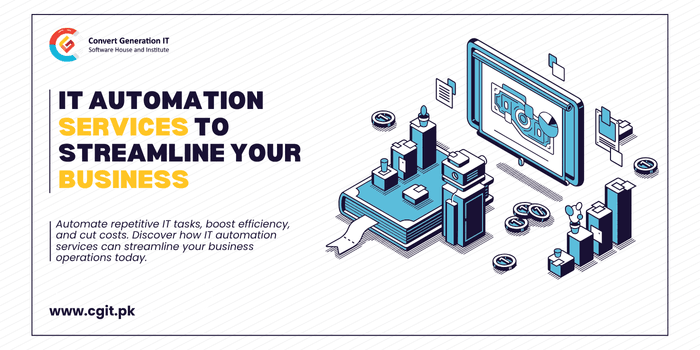
IT Automation Services to Streamline Your Business
In the fast-paced digital age, Businesses are looking for more efficiency, fewer mistakes, and faster service delivery. This is where IT Automation Services come into the picture, allowing businesses to streamline their operations to save time and cut down on manual tasks. From infrastructure maintenance to system updates, IT automation could revolutionize the way your company operates.
Let’s look at what IT automation is, why it’s important, and how you can utilize these services in your favor.
What Are IT Automation Services?
IT automation is the application of tools and software to carry out routine IT tasks without human involvement. This can result from software deployment, monitoring of server data backups, configuration management, and more.
As opposed to relying solely on manual input, automated tools utilize automated workflows and scripts designed to handle repetitive tasks, cutting down on time and the chance of human errors.
Secondary keywords Automated IT solutions IT operations automation IT automation for business.
Why Businesses Are Turning to IT Automation
The main reason companies are investing in automated systems is the need to increase the efficiency of their operations. With growing data volumes and the need for speedier processing, automation is an important factor for success. This is why automation is highly sought-after:
- Costs of operation are rising, forcing companies to find efficient solutions.
- Repeated tasks eat up time and decrease productivity.
- Modern infrastructures (like hybrid and cloud systems) require quick, efficient management.
From startups to large corporations, Businesses are shifting to automated IT services to ensure the future of their operations and minimize downtime.
How IT Automation Works in Real-World Systems
IT automation is powered by rule-based engines that run AI-powered scripts and APIs that manage and control IT workflows. The way it usually works is:
- Define Task: Admins define the task that requires automation.
- Workflow creation: logical steps are planned to accomplish the task.
- Trigger Setup: An event or rule is created that triggers the automation.
- Execution: This system performs tasks when triggered.
- The results are monitored: They’re recorded and analyzed to determine efficiency.
An example of a server that automatically adjusts its size during peak times based on the amount of CPU used uses automated processes to maximize resources.
Top Benefits of IT Automation Services
Improved Accuracy & Speed
Humans are human and make mistakes, particularly in repetitive tasks. Automated tasks eliminate mistakes by executing tasks with greater precision and speed than humans. Whether patching systems or creating virtual machines, automation guarantees the accuracy of every single task.
Cost-Effective IT Operations
Automated workflows eliminate the need for huge support teams. Fewer errors mean fewer interruptions and quicker resolutions, which results in reduced downtime. This directly translates into lower operational expenses over time.
Better Time Management
By automating routine processes, IT teams can focus on more strategic work. Automation tools can handle the routine, allowing your employees to spend their time on technology innovation and system improvement.
Enhanced Security & Compliance
Automated security protocols, such as security log monitoring and detection and user access control, ensure greater compliance with standards such as GDPR and HIPAA. Security patches can be applied quickly without any manual work.
Scalability for Business Growth
As your company grows, so do your IT demands. Automation enables your infrastructure to expand without the need to drastically increase the IT staff. From setting up servers to distributing bandwidth, everything is scalable seamlessly.
Risks & Challenges of IT Automation
Errors at Scale
A misconfigured script could affect hundreds of computers. If not properly tested, automated workflows could create a wide-reaching problem.
Limited Flexibility in Complex Scenarios
Automation is based on logic. It cannot always react to sudden events unless it is designed with flexibility in mind. Making complex decisions still requires input from humans in many situations.
High Initial Setup Costs
Certain automated tools require upfront investments in software and time. Businesses must also train teams to monitor and manage automated systems effectively.
IT Automation Best Practices You Should Follow
To maximize the benefits of automation, you must follow these tried and true methods:
Clear Documentation & Process Mapping
Make sure to document each stage in your automated workflows. This can be helpful during debugging audits, debugging, and when you are boarding new employees.
Start with the Right Projects
Do not try to automate everything in one go. Begin with simple, high-impact tasks such as password resets, system alerts, or report generation.
Build a Cross-Functional Automation Team
Participate in the development process with the developers, IT administration, developers, and other key players. Cross-team collaboration will ensure that your automation strategy is aligned with your business’s overall goals.
Focus on Usability & Long-Term Strategy
Utilize adaptable tools that allow for scaling. Also, consider future requirements rather than current issues when planning your workflow.
Types of IT Automation Tools & Technologies
Various platforms and tools are available to cater to different automation requirements. A few of the most popular categories are:
- Infrastructure Automation Tools: Such as Ansible, Terraform, and Puppet
- Workflow Automation: ServiceNow, Zapier, or Jira Service Management
- Cloud Automation: AWS Lambda, Azure Automation
- DevOps Automation: Jenkins, GitHub Actions, Docker
When selecting software, consider compatibility, scalability, and other support options.
How to Choose the Right IT Automation Partner
If you plan to outsource, selecting the best Automation service company is essential. What to look out for:
- Experiences in the industry and success stories from clients stories
- Individual solutions that are customized to your particular technology stack
- Security and support on an ongoing basis
- Flexible platforms that can scale and flexible pricing models
Outsourcing your business to a trusted partner can help you save time on internal development and accelerate your journey to automation.
Does IT Automation Save Money?
Absolutely, but with the right approach. Automation can lead to:
- Fewer IT support tickets
- Reduced time to shut down
- Costs for overtime are less.
- Minimized mistakes and rework
According to a Deloitte study, businesses that have implemented IT automation can expect a 20% to 30% improvement in operational costs over the course of two years.
Future Trends in IT Automation Services
AI and machine learning influence the future of IT automation. These are the emerging trends:
- Hyper Automation: The combination of AI, ML, and RPA to automate the entire process
- Self-healing systems: Systems that identify and address problems without the intervention of humans
- Automation platforms that do not require code or low code: Enable non-technical employees to design workflows
- Automated cybersecurity: Artificial intelligence-driven threat detection and immediate patching
Companies should adopt these new technologies today instead of later to remain competitive.
Embrace Smart IT Operations
IT Automation Services is no longer an option; they’re now a must-have for businesses. If you’re running a tiny cloud infrastructure or an extensive large enterprise, automation will reduce time, increase efficiency, and help you save money.
With the right strategy with the right tools, strategies, and mindset by implementing the right tools, strategies, and mindsets, your company can transform IT from a cost-center to an asset that generates value.
You may also like

Convert Generation IT LLC Now Operating in the USA

Freelancing SEO Services on Fiverr to Make Sites Visible
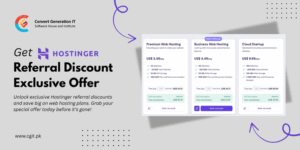
Get Hostinger Referral Discount – Exclusive Offer

