
10 Best Software for Your PC
1. Introduction
Today it is difficult to imagine a modern world where people use different devices where the correct software can amplify the functionality and acceleration of a computer. As you want to increase the efficiency, protect the computer, or play a movie there are many programs available. In this article, you will learn about the Top 10 Best Software for your PC with a detailed account of different categories from security to entertainment.
2. Productivity Software
Microsoft Office Suite

To date, everyone has a copy of Microsoft Office Suite because of its efficiency in carrying out various tasks. In Word, Excel and PowerPoint, users are easily able to create documents, spreadsheets and even presentations respectively. Office 365 extends other cloud collaboration features for working in teams and guarantees comfortable cooperation regardless of distance.
Google Workspace

Google Workspace is the competition to the Microsoft Office packages, which include online tools from Google Drive including Google-bought docs, sheets, and slides. It means that using the Real-Time collaboration feature is perfect for projects that require several people to work simultaneously. Besides, Gmail works hand in hand with Calendar and Drive to make managing your work quite easy.
3. Antivirus and Security Software
Bitdefender

One of the most popular and efficient antivirus, Bitdefender offers a powerful shield against viruses, ransomware and other malicious programs. It boasts of its multi-layer protection system which makes sure that your personal information is well protected from any external threats; Its impact on your processor is very minimal.
Norton Security

Norton Security is a security solution that provides anti-virus protection against viruses, spyware and other threats on the Internet. Apart from having a simple interphase and a highly effective firewall Norton offers other services like managing passwords and having cloud backup.
4. Web Browsers
Google Chrome

Google Chrome is still one of the main browsers in the market thanks to the development speed, the simplicity of use and the extensions available. Due to the frequent updates and integration of the browser with other Google products, Chrome is perfect for day-to-day browsing.
Mozilla Firefox

Firefox is also among the key players in the browser market today and is even famous for its focus on users’ privacy. This choice offers improved security options, and the ability to adjust the interface and has created a vast number of extensions, making it highly useful and customizable.
5. Media Players and Editors
VLC Media Player

VLC is one of the most useful media player software as it can support almost all types of formats. This made it more suitable for class use because it is an open source thus continuously being upgraded by the community. In terms of the playback quality, no matter whether you’re playing videos or listening to music, the VLC provides excellent quality it.
Adobe Photoshop

Adobe Photoshop is still the powerhouse in graphic designing and photo editing. Due to its primary features, and a rich set of tools for both, professionals and amateurs, it is an indispensable application for photo editing and artistic design.
6. Cloud Storage Solutions
Google Drive

Google Drive further avails 15GB of free storage and for more space, charges are taken at a certain amount. The ability to integrate with Google Workspace lets the users save files, such as Word documents, excel spreadsheets, and PowerPoint presentations, directly in the cloud for their convenience.
Dropbox

The other well-known company in the file hosting industry is Dropbox which has been rated for its user-friendly interface and file sharing features. It is very beneficial in group projects where more than one user can work on a particular file at the same time.
7. Communication Tools
Zoom

One of the most popular companies in the world which people know thanks to the pandemic is Zoom for lectures, meetings, webinars, and video calls. Other features which are held in high regard by the users include screen sharing and recording.
Slack

Slack is an efficient collaboration tool used in organizations as it is a real-time chat. One can be able to communicate through channels, direct messages, and also interconnect it with many other applications which makes work very easy if you are managing a project.
8. Backup and Recovery Software
Acronis True Image

Acronis True Image is a backup utility that enables you to make a full disk image backup. This makes it possible to restore the operating systems, applications and data in case of loss of the system.
EaseUS Todo Backup

In addition, EaseUS Todo Backup provides the best solutions for personal and business data backup services. This application is easy to use and enables a user to easily back up their system, disks and files. Among such facilities, it is possible to list cloud storage functions and disk cloning.
9. Software for Gamers
Steam

Steam is one of the largest digital sale platforms that offers PC game releases. First of all, it has a large collection of games, a system of automatic updates, and communication tools including chat and forums; therefore, it is vital for any gamer.
NVIDIA GeForce Experience

Any NVIDIA GeForce Experience gets the game settings just right to ensure that you get the best out of your computing system. It also permits you to capture video while playing a game and you can also share the gameplay videos and also comes with an updated graphics drivers feature.
10. PC Optimization Software
CCleaner

CCleaner is a tool that provides for cleaning unneeded files, cookies, and cache, searching through and cleaning up the temp folders, and ultimate control of programs that run at startup. It also contains a registry cleaner feature that is useful in ensuring that the system is running well.
Advanced SystemCare
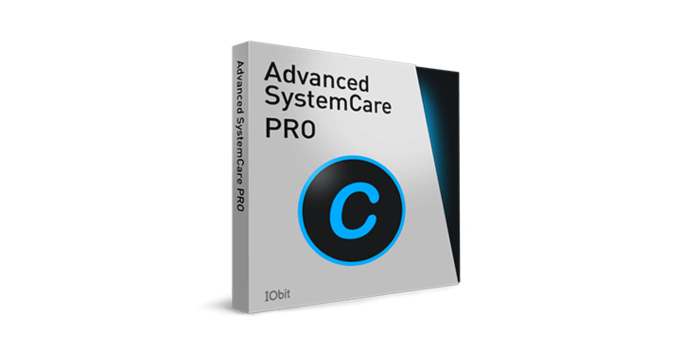
Advanced SystemCare is an all-around utility that optimizes the PC. It clears junk files, increases security and comes with facilities such as disk defragmenting, and privacy control to make your system effective.
11. Expert Insights or Case Studies
A lot of IT professionals can confirm that, often, deciding which software to use is all about the balance between security, work efficiency and fun. For instance, an article by a tech analyst named John Doe reveals the need to invest in good software security like Bitdefender to protect data.
12. Future Outlook
The industry is growing and developing day by day along with new technologies like AI applications and cloud solutions. Further enhancement of automation as well as integration between different processes most probably is going to be the primary concern of future work in the field.
13. Finding the Right Software for Your PC
It is therefore up to an individual to determine the best software that he/she requires in the PC. The above tools of productivity, entertainment and security are some of the best all-time options. So always update the software so that you get the desired touch to your PC. Looking to elevate your PC experience with custom software solutions? At CGit, we craft innovative tools tailored to your needs. Discover the future of technology with us!
FAQs
What is the best antivirus software for my PC?
Which cloud storage option is better: Google Drive or Dropbox?
What software should I use to optimize my PC’s performance?
Which media player supports the most file formats?
What is the best software for video conferencing?
You may also like

Convert Generation IT LLC Now Operating in the USA

Freelancing SEO Services on Fiverr to Make Sites Visible
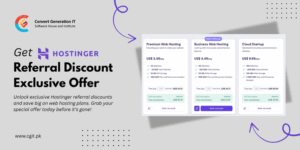
Get Hostinger Referral Discount – Exclusive Offer

