
Remote Work Tools: Strategies for Productivity
Remote Work Tools: Introduction
Remote Work Tools are the backbone of modern remote work environments, providing essential support for productivity and collaboration among distributed teams. These tools encompass a diverse range of software and platforms designed to facilitate communication, project management, file sharing, and more. From instant messaging apps to cloud storage solutions, Remote Work Tools empower remote workers to seamlessly collaborate, stay organized, and achieve their goals regardless of geographical constraints. In this article, we’ll explore some of the essential remote work tools that have become indispensable assets for remote teams worldwide.
The Evolution of Remote Work Tools
We’ll explore how remote work tools have evolved over the years and their current status in today’s professional landscape.
Benefits of Remote Work Tools
We’ll highlight the advantages of remote work tools for both employers and employees, such as increased flexibility and reduced overhead costs.
Importance of Productivity in Remote Work
This section will emphasize the significance of maintaining productivity while working remotely.
Challenges of Remote Work
We’ll address common challenges faced by remote workers and how productivity tools can help overcome them.
10 Best Remote Work Tools
Now, we’ll delve into the 10 best remote work tools that enhance productivity and collaboration.
Slack

Slack has become a cornerstone in remote work environments, revolutionizing how teams communicate and collaborate. Its user-friendly interface allows for seamless instant messaging and file sharing, facilitating quick exchanges and real-time collaboration. With features like channels, direct messaging, and integrations with other tools, Slack keeps remote teams connected and productive.
Zoom

Zoom has transformed virtual meetings, making remote collaboration feel more personal and engaging. Its high-quality video conferencing capabilities bring teams together, regardless of their physical location. With features like screen sharing, virtual backgrounds, and chat options, Zoom fosters effective communication and collaboration in remote work settings.
Asana

Asana is a powerful project management tool that keeps remote teams organized and efficient. Its intuitive interface and customizable workflows streamline task management and tracking, promoting accountability and transparency within remote teams. With features like task assignments, deadlines, and progress tracking, Asana helps remote workers stay on top of their projects and priorities.
Trello

Trello’s kanban-style boards offer a visual way to manage projects and workflows remotely. Teams can create boards for different projects, tasks, or departments, and move cards across columns to track progress. With features like checklists, due dates, and attachments, Trello provides a flexible and collaborative platform for remote teams to organize and manage their work effectively.
Dropbox

Dropbox simplifies file storage and sharing for remote teams, offering a centralized platform for accessing documents from anywhere. Its cloud-based storage ensures that files are securely backed up and easily accessible across devices. With features like file syncing, version history, and collaboration tools, Dropbox enhances productivity and collaboration among remote teams.
Google Drive

Google Drive’s cloud-based suite of productivity tools enables seamless document creation and editing for remote teams. With Google Docs, Sheets, and Slides, teams can collaborate in real time on documents, spreadsheets, and presentations. Google Drive’s sharing and commenting features facilitate feedback and collaboration, making it an essential tool for remote work environments.
Microsoft Teams

Microsoft Teams integrates seamlessly with the Office suite, offering a comprehensive platform for communication, collaboration, and project management. Its chat, video conferencing, and file sharing capabilities streamline remote teamwork, while integrations with other Microsoft apps enhance productivity and efficiency. With features like channels, tabs, and apps, Microsoft Teams keeps remote teams connected and organized.
Skype

Skype has long been a staple for remote communication, offering video calls, voice calls, and instant messaging. Its user-friendly interface and reliable performance make it a go-to tool for staying connected with remote team members. With features like group calls, screen sharing, and background blur, Skype facilitates effective communication and collaboration in remote work settings.
Toggl

Toggl’s time tracking capabilities help remote workers manage their time effectively and improve productivity. With its simple interface and one-click time tracking, Toggl makes it easy to track billable hours, analyze work patterns, and identify areas for improvement. Integrations with other productivity tools streamline workflow management, making Toggl a valuable asset for remote teams striving for greater efficiency.
Loom

Loom simplifies video messaging and screen recording, offering a dynamic way for remote teams to communicate and collaborate. Its easy-to-use interface allows users to create and share video messages, tutorials, and presentations quickly. With features like webcam recording, screen capture, and annotation tools, Loom enhances communication and collaboration among remote teams, bridging the gap between written communication and face-to-face interaction.
Strategies for Remote Work Productivity
In this section, we’ll share effective strategies and tips for maximizing productivity while working remotely.
Establishing a Routine
We’ll emphasize the importance of setting a daily routine to maintain consistency and structure in remote work.
Setting Clear Goals
We’ll discuss the significance of setting SMART goals (Specific, Measurable, Achievable, Relevant, Time-bound) to stay focused and motivated while working remotely.
Minimizing Distractions
We’ll share tips for minimizing distractions and creating a conducive work environment at home to boost productivity.
Taking Regular Breaks
We’ll highlight the importance of taking regular breaks to prevent burnout and maintain mental well-being while working remotely.
Remote Work: Embracing Flexibility and Collaboration
In conclusion, remote work offers unprecedented flexibility and opportunities for collaboration, but it requires the right tools and strategies to ensure productivity and success. To boost productivity, explore CGit‘s projects like “LMS Scholar” and “Attendezz.” These platforms offer valuable tools and features to optimize your workflow and streamline tasks effectively.
FAQs
Can I use these remote work tools for personal use?
How do these tools enhance remote collaboration?
Are these tools suitable for all types of remote work?
Are there any alternatives to these remote work tools?
How can I get started with using these remote work tools?
You may also like

Convert Generation IT LLC Now Operating in the USA

Freelancing SEO Services on Fiverr to Make Sites Visible
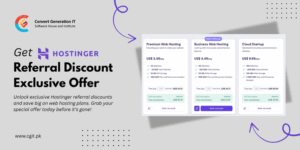
Get Hostinger Referral Discount – Exclusive Offer

